В последнее время вопрос «Как отключить обновление до Windows 10» пользователи задают всё чаще. Политика навязывания новой версии операционной системы переходит в попытку автоматического обновления системы. Самая распространённая операционная система — Windows 7. Пользователи привыкли к ней и не хотят обновлять до Windows 10. Сегодня мы расскажем, как отказаться от обновления (или как отключить автоматическое обновление до Windows 10):
- Существует программа для отключения обновления до Windows 10
- В Windows 7 отключить обновление до Windows 10 можно вручную или через реестр
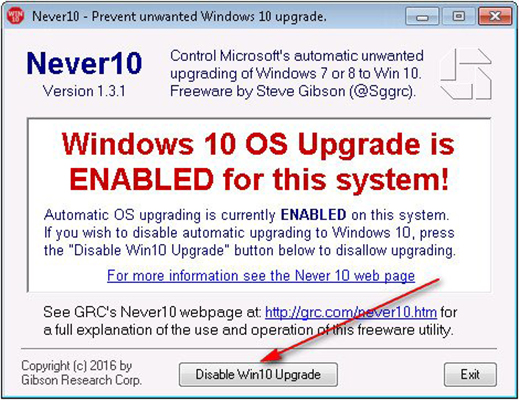
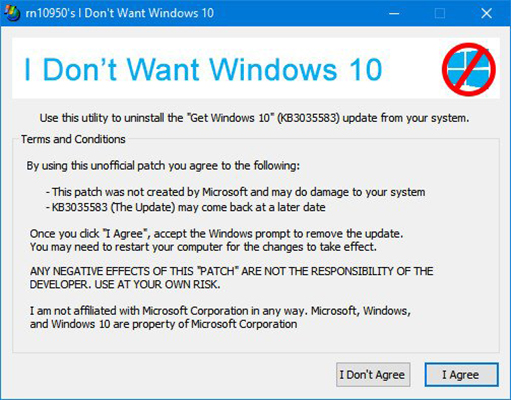
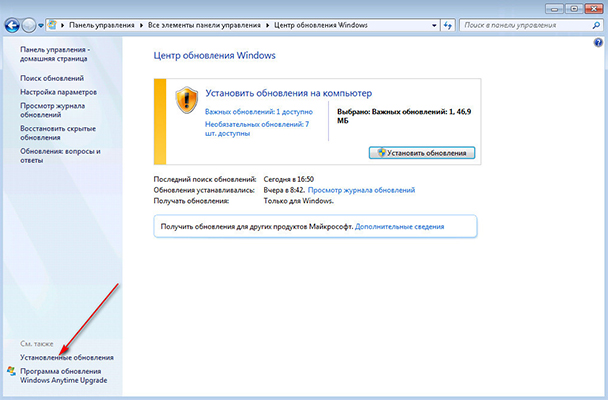
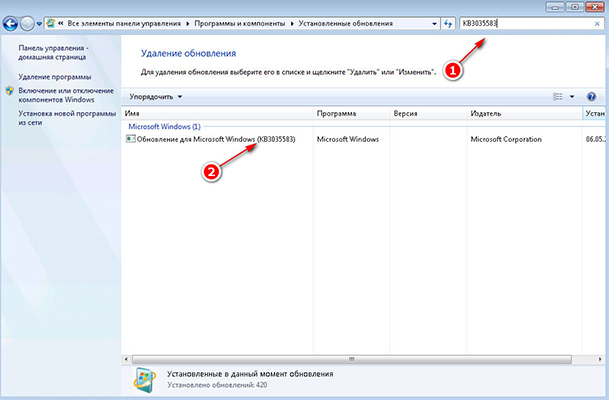
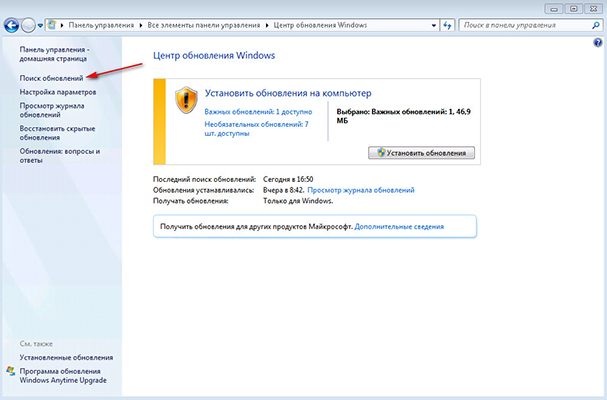
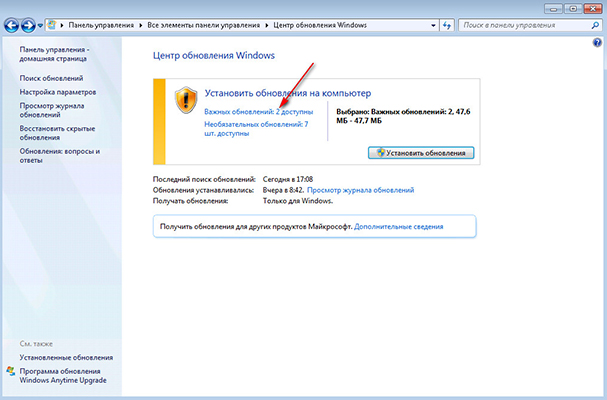
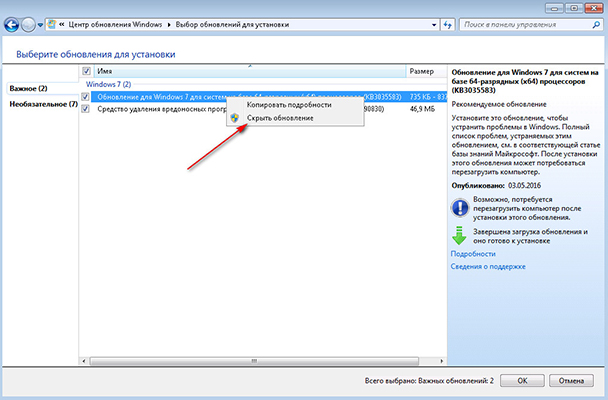
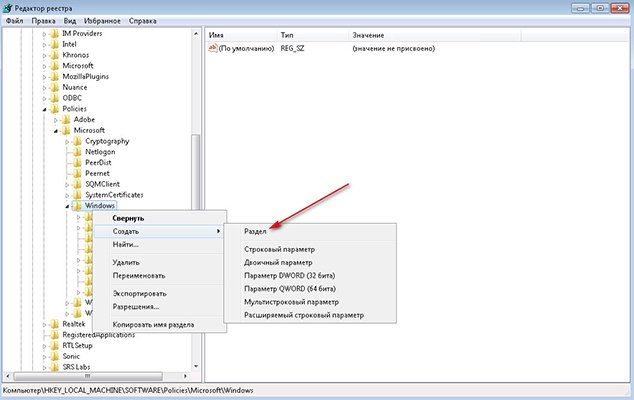
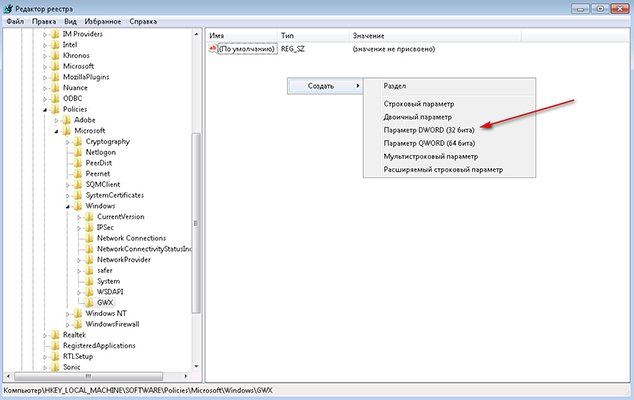
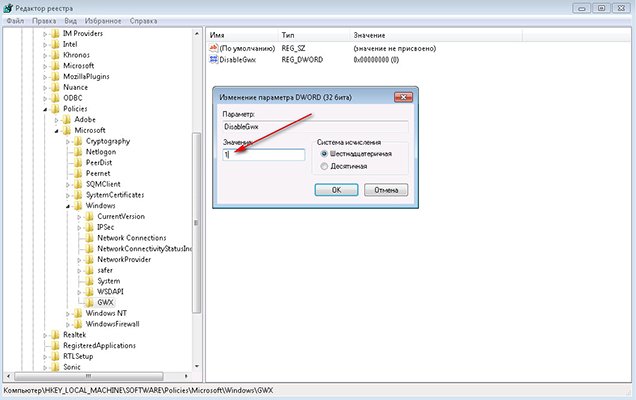
37 комментариев. Оставить новый
I am also commenting to make you understand of the really good experience my girl developed studying your webblog. She noticed numerous things, most notably how it is like to possess a wonderful giving style to make many more smoothly master specified tortuous subject matter. You undoubtedly did more than our own desires. Thanks for providing those effective, trusted, explanatory not to mention unique tips about your topic to Evelyn.
My wife and i have been now satisfied when Jordan managed to finish off his basic research through your ideas he acquired through your web pages. It’s not at all simplistic just to always be making a gift of concepts that many some people may have been selling. We know we have the writer to appreciate for that. Most of the illustrations you’ve made, the simple website navigation, the relationships your site aid to engender — it’s got all extraordinary, and it is helping our son in addition to us recognize that the issue is enjoyable, which is certainly wonderfully mandatory. Thanks for the whole lot!
— Регулярная проверка качества ссылок по более чем 100 показателям и ежедневный пересчет показателей качества проекта.
— Все известные форматы ссылок: арендные ссылки, вечные ссылки, публикации (упоминания, мнения, отзывы, статьи, пресс-релизы).
— SeoHammer покажет, где рост или падение, а также запросы, на которые нужно обратить внимание.
SeoHammer еще предоставляет технологию Буст, она ускоряет продвижение в десятки раз, а первые результаты появляются уже в течение первых 7 дней. Зарегистрироваться и Начать продвижение
I would like to convey my appreciation for your kindness for individuals that really want help with your situation. Your very own dedication to passing the message all around has been particularly productive and has regularly encouraged folks just like me to realize their goals. Your new warm and helpful instruction signifies so much to me and extremely more to my mates. Warm regards; from everyone of us.
I simply had to thank you very much all over again. I am not sure the things I might have used without the actual tricks revealed by you over my subject matter. It previously was a real frustrating setting for me personally, however , looking at your specialised technique you dealt with it forced me to jump for delight. I’m just happier for your help and thus have high hopes you find out what an amazing job that you’re getting into teaching many others all through a blog. Most likely you’ve never met any of us.
I wish to voice my love for your kindness in support of all those that need help with this one concept. Your real commitment to getting the message across became rather effective and have continuously allowed associates just like me to arrive at their dreams. Your amazing warm and helpful suggestions indicates this much to me and even further to my peers. Regards; from all of us.